For Management
Why should I use Slurm or other Free Open Source Software (FOSS)?
Free Open Source Software (FOSS) does not mean that it is without cost. It does mean that the you have access to the code so that you are free to use it, study it, and/or enhance it. These reasons contribute to Slurm (and FOSS in general) being subject to active research and development worldwide, displacing proprietary software in many environments. If the software is large and complex, like Slurm or the Linux kernel, then while there is no license fee, its use is not without cost.
If your work is important, you’ll want the leading Slurm experts at your disposal to keep your systems operating at peak efficiency. While Slurm has a global development community incorporating leading edge technology, SchedMD personnel have developed most of the code and can provide competitively priced commercial slurm support. Customers switching from commercial workload mangers to Slurm typically report higher scalability, better performance and lower costs.
What does "Slurm" stand for?
Nothing.
Originally, “SLURM” (completely capitalized) was an acronym for “Simple Linux Utility for Resource Management”. In 2012 the preferred capitalization was changed to Slurm, and the acronym was dropped — the developers preferred to think of Slurm as “sophisticated” rather than “Simple” by this point. And, as Slurm continued to expand it’s scheduling capabilities, the “Resource Management” label was also viewed as outdated.
For Users
Why is my job/node in a COMPLETING state?
When a job is terminating, both the job and its nodes enter the COMPLETING state. As the Slurm daemon on each node determines that all processes associated with the job have terminated, that node changes state to IDLE or some other appropriate state for use by other jobs. When every node allocated to a job has determined that all processes associated with it have terminated, the job changes state to COMPLETED or some other appropriate state (e.g. FAILED). Normally, this happens within a second. However, if the job has processes that cannot be terminated with a SIGKILL signal, the job and one or more nodes can remain in the COMPLETING state for an extended period of time. This may be indicative of processes hung waiting for a core file to complete I/O or operating system failure. If this state persists, the system administrator should check for processes associated with the job that cannot be terminated then use the scontrol command to change the node’s state to DOWN (e.g. “scontrol update NodeName=name State=DOWN Reason=hung_completing”), reboot the node, then reset the node’s state to IDLE (e.g. “scontrol update NodeName=name State=RESUME”). Note that setting the node DOWN will terminate all running or suspended jobs associated with that node. An alternative is to set the node’s state to DRAIN until all jobs associated with it terminate before setting it DOWN and re-booting.
Note that Slurm has two configuration parameters that may be used to automate some of this process. UnkillableStepProgram specifies a program to execute when non-killable processes are identified. UnkillableStepTimeout specifies how long to wait for processes to terminate. See the “man slurm.conf” for more information about these parameters.
Why are my resource limits not propagated?
When the srun command executes, it captures the resource limits in effect at submit time on the node where srun executes. These limits are propagated to the allocated nodes before initiating the user’s job. The Slurm daemons running on the allocated nodes then try to establish identical resource limits for the job being initiated. There are several possible reasons for not being able to establish those resource limits.
- The hard resource limits applied to Slurm’s slurmd daemon are lower than the user’s soft resources limits on the submit host. Typically the slurmd daemon is initiated by the init daemon with the operating system default limits. This may be addressed either through use of the ulimit command in the /etc/sysconfig/slurm file or enabling PAM in Slurm.
- The user’s hard resource limits on the allocated node are lower than the same user’s soft hard resource limits on the node from which the job was submitted. It is recommended that the system administrator establish uniform hard resource limits for users on all nodes within a cluster to prevent this from occurring.
- PropagateResourceLimits or PropagateResourceLimitsExcept parameters are configured in slurm.conf and avoid propagation of specified limits.
NOTE: This may produce the error message “Can’t propagate RLIMIT_…”. The error message is printed only if the user explicitly specifies that the resource limit should be propagated or the srun command is running with verbose logging of actions from the slurmd daemon (e.g. “srun -d6 …”).
Why is my job not running?
The answer to this question depends on a lot of factors. The main one is which scheduler is used by Slurm. Executing the command
scontrol show config | grep SchedulerType
will supply this information. If the scheduler type is builtin, then jobs will be executed in the order of submission for a given partition. Even if resources are available to initiate your job immediately, it will be deferred until no previously submitted job is pending. If the scheduler type is backfill, then jobs will generally be executed in the order of submission for a given partition with one exception: later submitted jobs will be initiated early if doing so does not delay the expected execution time of an earlier submitted job. In order for backfill scheduling to be effective, users’ jobs should specify reasonable time limits. If jobs do not specify time limits, then all jobs will receive the same time limit (that associated with the partition), and the ability to backfill schedule jobs will be limited. The backfill scheduler does not alter job specifications of required or excluded nodes, so jobs which specify nodes will substantially reduce the effectiveness of backfill scheduling. See the backfill section for more details. For any scheduler, you can check priorities of jobs using the command scontrol show job. Other reasons can include waiting for resources, memory, qos, reservations, etc. As a guideline, issue an scontrol show job <jobid> and look at the field State and Reason to investigate the cause. A full list and explanation of the different Reasons can be found in the resource limits page.
Why does the srun --overcommit option not permit multiple jobs to run on nodes?
The –overcommit option is a means of indicating that a job or job step is willing to execute more than one task per processor in the job’s allocation. For example, consider a cluster of two processor nodes. The srun execute line may be something of this sort
srun –ntasks=4 –nodes=1 a.out
This will result in not one, but two nodes being allocated so that each of the four tasks is given its own processor. Note that the srun –nodes option specifies a minimum node count and optionally a maximum node count. A command line of
srun –ntasks=4 –nodes=1-1 a.out
would result in the request being rejected. If the –overcommit option is added to either command line, then only one node will be allocated for all four tasks to use.
More than one job can execute simultaneously on the same compute resource (e.g. CPU) through the use of srun’s –oversubscribe option in conjunction with the OverSubscribe parameter in Slurm’s partition configuration. See the man pages for srun and slurm.conf for more information.
Why is my job killed prematurely?
Slurm has a job purging mechanism to remove inactive jobs (resource allocations) before reaching its time limit, which could be infinite. This inactivity time limit is configurable by the system administrator. You can check its value with the command
scontrol show config | grep InactiveLimit
The value of InactiveLimit is in seconds. A zero value indicates that job purging is disabled. A job is considered inactive if it has no active job steps or if the srun command creating the job is not responding. In the case of a batch job, the srun command terminates after the job script is submitted. Therefore batch job pre- and post-processing is limited to the InactiveLimit. Contact your system administrator if you believe the InactiveLimit value should be changed.
Why are my srun options ignored?
Everything after the command srun is examined to determine if it is a valid option for srun. The first token that is not a valid option for srun is considered the command to execute and everything after that is treated as an option to the command. For example:
srun -N2 hostname -pdebug
srun processes “-N2” as an option to itself. “hostname” is the command to execute and “-pdebug” is treated as an option to the hostname command. This will change the name of the computer on which Slurm executes the command – Very bad, Don’t run this command as user root!
Why is the Slurm backfill scheduler not starting my job?
The most common problem is failing to set job time limits. If all jobs have the same time limit (for example the partition’s time limit), then backfill will not be effective. Note that partitions can have both default and maximum time limits, which can be helpful in configuring a system for effective backfill scheduling.
In addition, there are a multitude of backfill scheduling parameters which can impact which jobs are considered for backfill scheduling, such as the maximum number of jobs tested per user. For more information see the slurm.conf man page and check the configuration of SchedulerParameters on your system.
How can I run multiple jobs from within a single script?
A Slurm job is just a resource allocation. You can execute many job steps within that allocation, either in parallel or sequentially. Some jobs actually launch thousands of job steps this way. The job steps will be allocated nodes that are not already allocated to other job steps. This essentially provides a second level of resource management within the job for the job steps.
How can I run a job within an existing job allocation?
There is an srun option –jobid that can be used to specify a job’s ID. For a batch job or within an existing resource allocation, the environment variable SLURM_JOB_ID has already been defined, so all job steps will run within that job allocation unless otherwise specified. The one exception to this is when submitting batch jobs. When a batch job is submitted from within an existing batch job, it is treated as a new job allocation request and will get a new job ID unless explicitly set with the –jobid option. If you specify that a batch job should use an existing allocation, that job allocation will be released upon the termination of that batch job.
How does Slurm establish the environment for my job?
Slurm processes are not run under a shell, but directly exec’ed by the slurmd daemon (assuming srun is used to launch the processes). The environment variables in effect at the time the srun command is executed are propagated to the spawned processes. The ~/.profile and ~/.bashrc scripts are not executed as part of the process launch. You can also look at the –export option of srun and sbatch. See man pages for details.
How can I get shell prompts in interactive mode?
Starting in 20.11, the recommended way to get an interactive shell prompt is to configure use_interactive_step in slurm.conf:
LaunchParameters=use_interactive_step
This configures salloc to automatically launch an interactive shell via srun on a node in the allocation whenever salloc is called without a program to execute.
By default, use_interactive_step creates an interactive step on a node in the allocation and runs the shell in that step. An interactive step is to an interactive shell what a batch step is to a batch script – both have access to all resources in the allocation on the node they are running on, but do not “consume” them.
Note that beginning in 20.11, steps created by srun are now exclusive. This means that the previously-recommended way to get an interactive shell, srun –pty $SHELL, will no longer work, as the shell’s step will now consume all resources on the node and cause subsequent srun calls to pend.
How can I get the task ID in the output or error file name for a batch job?
If you want separate output by task, you will need to build a script containing this specification. For example:
$ cat test #!/bin/sh echo begin_test srun -o out_%j_%t hostname $ sbatch -n7 -o out_%j test sbatch: Submitted batch job 65541 $ ls -l out* -rw-rw-r-- 1 jette jette 11 Jun 15 09:15 out_65541 -rw-rw-r-- 1 jette jette 6 Jun 15 09:15 out_65541_0 -rw-rw-r-- 1 jette jette 6 Jun 15 09:15 out_65541_1 -rw-rw-r-- 1 jette jette 6 Jun 15 09:15 out_65541_2 -rw-rw-r-- 1 jette jette 6 Jun 15 09:15 out_65541_3 -rw-rw-r-- 1 jette jette 6 Jun 15 09:15 out_65541_4 -rw-rw-r-- 1 jette jette 6 Jun 15 09:15 out_65541_5 -rw-rw-r-- 1 jette jette 6 Jun 15 09:15 out_65541_6 $ cat out_65541 begin_test $ cat out_65541_2 tdev2
Can the make command utilize the resources allocated to a Slurm job?
Yes. There is a patch available for GNU make version 3.81 available as part of the Slurm distribution in the file contribs/make-3.81.slurm.patch. For GNU make version 4.0 you can use the patch in the file contribs/make-4.0.slurm.patch. This patch will use Slurm to launch tasks across a job’s current resource allocation. Depending upon the size of modules to be compiled, this may or may not improve performance. If most modules are thousands of lines long, the use of additional resources should more than compensate for the overhead of Slurm’s task launch. Use with make’s -j option within an existing Slurm allocation. Outside of a Slurm allocation, make’s behavior will be unchanged.
Can tasks be launched with a remote (pseudo) terminal?
You have several ways to do so, the recommended ones are the following:
The simplest method is to make use of srun’s –pty option, (e.g. srun –pty bash -i). Srun’s –pty option runs task zero in pseudo terminal mode. Bash’s -i option instructs it to run in interactive mode (with prompts).
In addition to that method you have the option to automatically have salloc place terminals on the compute nodes by setting “use_interactive_step” as an option in LaunchParameters.
What does this mean: "srun: First task exited 30s ago" followed by "srun Job Failed"?
The srun command monitors when tasks exit. By default, 30 seconds after the first task exits, the job is killed. This typically indicates some type of job failure and continuing to execute a parallel job when one of the tasks has exited is not normally productive. This behavior can be changed using srun’s –wait=<time> option to either change the timeout period or disable the timeout altogether. See srun’s man page for details.
Why is my MPI job failing due to the locked memory (memlock) limit being too low?
By default, Slurm propagates all of your resource limits at the time of job submission to the spawned tasks. This can be disabled by specifically excluding the propagation of specific limits in the slurm.conf file. For example PropagateResourceLimitsExcept=MEMLOCK might be used to prevent the propagation of a user’s locked memory limit from a login node to a dedicated node used for his parallel job. If the user’s resource limit is not propagated, the limit in effect for the slurmd daemon will be used for the spawned job. A simple way to control this is to ensure that user root has a sufficiently large resource limit and ensuring that slurmd takes full advantage of this limit. For example, you can set user root’s locked memory limit ulimit to be unlimited on the compute nodes (see “man limits.conf”) and ensuring that slurmd takes full advantage of this limit (e.g. by adding “LimitMEMLOCK=infinity” to your systemd’s slurmd.service file). It may also be desirable to lock the slurmd daemon’s memory to help ensure that it keeps responding if memory swapping begins. A sample /etc/sysconfig/slurm which can be read from systemd is shown below. Related information about PAM is also available.
# # Example /etc/sysconfig/slurm # # Memlocks the slurmd process's memory so that if a node # starts swapping, the slurmd will continue to respond SLURMD_OPTIONS="-M"
Why is my batch job that launches no job steps being killed?
Slurm has a configuration parameter InactiveLimit intended to kill jobs that do not spawn any job steps for a configurable period of time. Your system administrator may modify the InactiveLimit to satisfy your needs. Alternately, you can just spawn a job step at the beginning of your script to execute in the background. It will be purged when your script exits or your job otherwise terminates. A line of this sort near the beginning of your script should suffice:
srun -N1 -n1 sleep 999999 &
How do I run specific tasks on certain nodes in my allocation?
One of the distribution methods for srun ‘-m or –distribution‘ is ‘arbitrary’. This means you can tell Slurm to layout your tasks in any fashion you want. For instance if I had an allocation of 2 nodes and wanted to run 4 tasks on the first node and 1 task on the second and my nodes allocated from SLURM_JOB_NODELIST where tux[0-1] my srun line would look like this:
srun -n5 -m arbitrary -w tux[0,0,0,0,1] hostname
If I wanted something similar but wanted the third task to be on tux 1 I could run this:
srun -n5 -m arbitrary -w tux[0,0,1,0,0] hostname
Here is a simple Perl script named arbitrary.pl that can be ran to easily lay out tasks on nodes as they are in SLURM_JOB_NODELIST.
#!/usr/bin/perl
my @tasks = split(',', $ARGV[0]);
my @nodes = `scontrol show hostnames $SLURM_JOB_NODELIST`;
my $node_cnt = $#nodes + 1;
my $task_cnt = $#tasks + 1;
if ($node_cnt < $task_cnt) {
print STDERR "ERROR: You only have $node_cnt nodes, but requested layout on $task_cnt nodes.\n";
$task_cnt = $node_cnt;
}
my $cnt = 0;
my $layout;
foreach my $task (@tasks) {
my $node = $nodes[$cnt];
last if !$node;
chomp($node);
for(my $i=0; $i < $task; $i++) {
$layout .= "," if $layout;
$layout .= "$node";
}
$cnt++;
}
print $layout;
We can now use this script in our srun line in this fashion.
srun -m arbitrary -n5 -w `arbitrary.pl 4,1` -l hostname
This will layout 4 tasks on the first node in the allocation and 1 task on the second node.
How can I temporarily prevent a job from running (e.g. place it into a hold state)?
The easiest way to do this is to change a job’s earliest begin time (optionally set at job submit time using the –begin option). The example below places a job into hold state (preventing its initiation for 30 days) and later permitting it to start now.
$ scontrol update JobId=1234 StartTime=now+30days ... later ... $ scontrol update JobId=1234 StartTime=now
Why are jobs not getting the appropriate memory limit?
This is probably a variation on the locked memory limit problem described above. Use the same solution for the AS (Address Space), RSS (Resident Set Size), or other limits as needed.
Is an archive available of messages posted to the slurm-users mailing list?
Yes, it is at http://groups.google.com/group/slurm-users
Can I change my job's size after it has started running?
Slurm supports the ability to decrease the size of jobs. Requesting fewer hardware resources, and changing partition, qos, reservation, licenses, etc. is only allowed for pending jobs.
Use the scontrol command to change a job’s size either by specifying a new node count (NumNodes=) for the job or identify the specific nodes (NodeList=) that you want the job to retain. Any job steps running on the nodes which are relinquished by the job will be killed unless initiated with the –no-kill option. After the job size is changed, some environment variables created by Slurm containing information about the job’s environment will no longer be valid and should either be removed or altered (e.g. SLURM_JOB_NUM_NODES, SLURM_JOB_NODELIST and SLURM_NTASKS). The scontrol command will generate a script that can be executed to reset local environment variables. You must retain the SLURM_JOB_ID environment variable in order for the srun command to gather information about the job’s current state and specify the desired node and/or task count in subsequent srun invocations. A new accounting record is generated when a job is resized, showing the job to have been resubmitted and restarted at the new size. An example is shown below.
#!/bin/bash
srun my_big_job
scontrol update JobId=$SLURM_JOB_ID NumNodes=2
. slurm_job_${SLURM_JOB_ID}_resize.sh
srun -N2 my_small_job
rm slurm_job_${SLURM_JOB_ID}_resize.*
Why is my MPICH2 or MVAPICH2 job not running with Slurm? Why does the DAKOTA program not run with Slurm?
The Slurm library used to support MPICH2 or MVAPICH2 references a variety of symbols. If those symbols resolve to functions or variables in your program rather than the appropriate library, the application will fail. For example DAKOTA, versions 5.1 and older, contains a function named regcomp, which will get used rather than the POSIX regex functions. Rename DAKOTA’s function and references from regcomp to something else to make it work properly.
Why does squeue (and "scontrol show jobid") sometimes not display a job's estimated start time?
When the backfill scheduler is configured, it provides an estimated start time for jobs that are candidates for backfill. Pending jobs with dependencies will not have an estimate as it is difficult to predict what resources will be available when the jobs they are dependent on terminate. Also note that the estimate is better for jobs expected to start soon, as most running jobs end before their estimated time. There are other restrictions on backfill that may apply. See the backfill section for more details.
How can I run an Ansys program with Slurm?
If you are talking about an interactive run of the Ansys app, then you can use this simple script (it is for Ansys Fluent):
$ cat ./fluent-srun.sh #!/usr/bin/env bash HOSTSFILE=.hostlist-job$SLURM_JOB_ID if [ "$SLURM_PROCID" == "0" ]; then srun hostname -f > $HOSTSFILE fluent -t $SLURM_NTASKS -cnf=$HOSTSFILE -ssh 3d rm -f $HOSTSFILE fi exit 0
To run an interactive session, use srun like this:
$ srun -n <tasks> ./fluent-srun.sh
How can a job in a complete or failed state be requeued?
Slurm supports requeuing jobs in a done or failed state. Use the command:
scontrol requeue job_id
The job will then be requeued back in the PENDING state and scheduled again. See man(1) scontrol.
Consider a simple job like this:
$cat zoppo #!/bin/sh echo "hello, world" exit 10 $sbatch -o here ./zoppo Submitted batch job 10
The job finishes in FAILED state because it exits with a non zero value. We can requeue the job back to the PENDING state and the job will be dispatched again.
$ scontrol requeue 10
$ squeue
JOBID PARTITION NAME USER ST TIME NODES NODELIST(REASON)
10 mira zoppo david PD 0:00 1 (NonZeroExitCode)
$ squeue
JOBID PARTITION NAME USER ST TIME NODES NODELIST(REASON)
10 mira zoppo david R 0:03 1 alanz1
Slurm supports requeuing jobs in a hold state with the command:
scontrol requeuehold job_id
The job can be in state RUNNING, SUSPENDED, COMPLETED or FAILED before being requeued.
$ scontrol requeuehold 10
$ squeue
JOBID PARTITION NAME USER ST TIME NODES NODELIST(REASON)
10 mira zoppo david PD 0:00 1 (JobHeldUser)
Slurm documentation refers to CPUs, cores and threads. What exactly is considered a CPU?
If your nodes are configured with hyperthreading, then a CPU is equivalent to a hyperthread. Otherwise a CPU is equivalent to a core. You can determine if your nodes have more than one thread per core using the command “scontrol show node” and looking at the values of “ThreadsPerCore”.
Note that even on systems with hyperthreading enabled, the resources will generally be allocated to jobs at the level of a core (see NOTE below). Two different jobs will not share a core except through the use of a partition OverSubscribe configuration parameter. For example, a job requesting resources for three tasks on a node with ThreadsPerCore=2 will be allocated two full cores. Note that Slurm commands contain a multitude of options to control resource allocation with respect to base boards, sockets, cores and threads.
(NOTE: An exception to this would be if the system administrator configured SelectTypeParameters=CR_CPU and each node’s CPU count without its socket/core/thread specification. In that case, each thread would be independently scheduled as a CPU. This is not a typical configuration.)
What is the difference between the sbatch and srun commands?
The srun command has two different modes of operation. First, if not run within an existing job (i.e. not within a Slurm job allocation created by salloc or sbatch), then it will create a job allocation and spawn an application. If run within an existing allocation, the srun command only spawns the application. For this question, we will only address the first mode of operation and compare creating a job allocation using the sbatch and srun commands.
The srun command is designed for interactive use, with someone monitoring the output. The output of the application is seen as output of the srun command, typically at the user’s terminal. The sbatch command is designed to submit a script for later execution and its output is written to a file. Command options used in the job allocation are almost identical. The most noticeable difference in options is that the sbatch command supports the concept of job arrays, while srun does not. Another significant difference is in fault tolerance. Failures involving sbatch jobs typically result in the job being requeued and executed again, while failures involving srun typically result in an error message being generated with the expectation that the user will respond in an appropriate fashion.
Can squeue output be color coded?
The squeue command output is not color coded, but other tools can be used to add color. One such tool is ColorWrapper (https://github.com/rrthomas/cw). A sample ColorWrapper configuration file and output are shown below.
path /bin:/usr/bin:/sbin:/usr/sbin:<env> usepty base green+ match red:default (Resources) match black:default (null) match black:cyan N/A regex cyan:default PD .*$ regex red:default ^\d*\s*C .*$ regex red:default ^\d*\s*CG .*$ regex red:default ^\d*\s*NF .*$ regex white:default ^JOBID.*
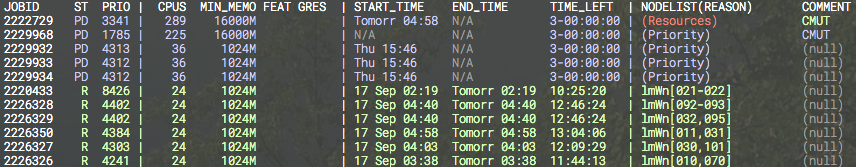
Can Slurm export an X11 display on an allocated compute node?
You can use the X11 builtin feature starting at version 17.11. It is enabled by setting PrologFlags=x11 in slurm.conf. Other X11 plugins must be deactivated.
Run it as shown:
$ ssh -X user@login1 $ srun -n1 --pty --x11 xclock
An alternative for older versions is to build and install an optional SPANK plugin for that functionality. Instructions to build and install the plugin follow. This SPANK plugin will not work if used in combination with native X11 support so you must disable it compiling Slurm with –disable-x11. This plugin relies on openssh library and it provides features such as GSSAPI support.
Update the Slurm installation path as needed:
# It may be obvious, but don't forget the -X on ssh $ ssh -X alex@testserver.com # Get the plugin $ mkdir git $ cd git $ git clone https://github.com/hautreux/slurm-spank-x11.git $ cd slurm-spank-x11 # Manually edit the X11_LIBEXEC_PROG macro definition $ vi slurm-spank-x11.c $ vi slurm-spank-x11-plug.c $ grep "define X11_" slurm-spank-x11.c #define X11_LIBEXEC_PROG "/opt/slurm/17.02/libexec/slurm-spank-x11" $ grep "define X11_LIBEXEC_PROG" slurm-spank-x11-plug.c #define X11_LIBEXEC_PROG "/opt/slurm/17.02/libexec/slurm-spank-x11" # Compile $ gcc -g -o slurm-spank-x11 slurm-spank-x11.c $ gcc -g -I/opt/slurm/17.02/include -shared -fPIC -o x11.so slurm-spank-x11-plug.c # Install $ mkdir -p /opt/slurm/17.02/libexec $ install -m 755 slurm-spank-x11 /opt/slurm/17.02/libexec $ install -m 755 x11.so /opt/slurm/17.02/lib/slurm # Configure $ echo -e "optional x11.so" >> /opt/slurm/17.02/etc/plugstack.conf $ cd ~/tests # Run $ srun -n1 --pty --x11 xclock alex@node1's password:
Why is the srun --u/--unbuffered option adding a carriage character return to my output?
The libc library used by many programs internally buffers output rather than writing it immediately. This is done for performance reasons. The only way to disable this internal buffering is to configure the program to write to a pseudo terminal (PTY) rather than to a regular file. This configuration causes some implementations of libc to prepend the carriage return character before all line feed characters. Removing the carriage return character would result in desired formatting in some instances, while causing bad formatting in other cases. In any case, Slurm is not adding the carriage return character, but displaying the actual program’s output.
Why is sview not coloring/highlighting nodes properly?
sview color-coding is affected by the GTK theme. The node status grid is made up of button widgets and certain GTK themes don’t show the color setting as desired. Changing GTK themes can restore proper color-coding.
For Administrators
How is job suspend/resume useful?
Job suspend/resume is most useful to get particularly large jobs initiated in a timely fashion with minimal overhead. Say you want to get a full-system job initiated. Normally you would need to either cancel all running jobs or wait for them to terminate. Canceling jobs results in the loss of their work to that point from their beginning. Waiting for the jobs to terminate can take hours, depending upon your system configuration. A more attractive alternative is to suspend the running jobs, run the full-system job, then resume the suspended jobs. This can easily be accomplished by configuring a special queue for full-system jobs and using a script to control the process. The script would stop the other partitions, suspend running jobs in those partitions, and start the full-system partition. The process can be reversed when desired. One can effectively gang schedule (time-slice) multiple jobs using this mechanism, although the algorithms to do so can get quite complex. Suspending and resuming a job makes use of the SIGSTOP and SIGCONT signals respectively, so swap and disk space should be sufficient to accommodate all jobs allocated to a node, either running or suspended.
Why is a node shown in state DOWN when the node has registered for service?
The configuration parameter ReturnToService in slurm.conf controls how DOWN nodes are handled. Set its value to one in order for DOWN nodes to automatically be returned to service once the slurmd daemon registers with a valid node configuration. A value of zero is the default and results in a node staying DOWN until an administrator explicitly returns it to service using the command “scontrol update NodeName=whatever State=RESUME”. See “man slurm.conf” and “man scontrol” for more details.
What happens when a node crashes?
A node is set DOWN when the slurmd daemon on it stops responding for SlurmdTimeout as defined in slurm.conf. The node can also be set DOWN when certain errors occur or the node’s configuration is inconsistent with that defined in slurm.conf. Any active job on that node will be killed unless it was submitted with the srun option –no-kill. Any active job step on that node will be killed. See the slurm.conf and srun man pages for more information.
How can I control the execution of multiple jobs per node?
There are two mechanisms to control this. If you want to allocate individual processors on a node to jobs, configure SelectType=select/cons_tres. See Consumable Resources in Slurm for details about this configuration. If you want to allocate whole nodes to jobs, configure configure SelectType=select/linear. Each partition also has a configuration parameter OverSubscribe that enables more than one job to execute on each node. See man slurm.conf for more information about these configuration parameters.
When the Slurm daemon starts, it prints "cannot resolve X plugin operations" and exits. What does this mean?
This means that symbols expected in the plugin were not found by the daemon. This typically happens when the plugin was built or installed improperly or the configuration file is telling the plugin to use an old plugin (say from the previous version of Slurm). Restart the daemon in verbose mode for more information (e.g. “slurmctld -Dvvvvv”).
How can I exclude some users from pam_slurm?
CAUTION: Please test this on a test machine/VM before you actually do this on your Slurm computers.
Step 1. Make sure pam_listfile.so exists on your system. The following command is an example on Redhat 6:
ls -la /lib64/security/pam_listfile.so
Step 2. Create user list (e.g. /etc/ssh/allowed_users):
# /etc/ssh/allowed_users root myadmin
And, change file mode to keep it secret from regular users(Optional):
chmod 600 /etc/ssh/allowed_users
NOTE: root is not necessarily listed on the allowed_users, but I feel somewhat safe if it’s on the list.
Step 3. On /etc/pam.d/sshd, add pam_listfile.so with sufficient flag before pam_slurm.so (e.g. my /etc/pam.d/sshd looks like this):
#%PAM-1.0 auth required pam_sepermit.so auth include password-auth account sufficient pam_listfile.so item=user sense=allow file=/etc/ssh/allowed_users onerr=fail account required pam_slurm.so account required pam_nologin.so account include password-auth password include password-auth # pam_selinux.so close should be the first session rule session required pam_selinux.so close session required pam_loginuid.so # pam_selinux.so open should only be followed by sessions to be executed in the user context session required pam_selinux.so open env_params session optional pam_keyinit.so force revoke session include password-auth
(Information courtesy of Koji Tanaka, Indiana University)
How can I dry up the workload for a maintenance period?
Create a resource reservation as described b. Slurm’s Resource Reservation Guide.
How can PAM be used to control a user's limits on or access to compute nodes?
To control a user’s limits on a compute node:
First, enable Slurm’s use of PAM by setting UsePAM=1 in slurm.conf.
Second, establish PAM configuration file(s) for Slurm in /etc/pam.conf or the appropriate files in the /etc/pam.d directory (e.g. /etc/pam.d/sshd by adding the line “account required pam_slurm.so”. A basic configuration you might use is:
account required pam_unix.so account required pam_slurm.so auth required pam_localuser.so session required pam_limits.so
Third, set the desired limits in /etc/security/limits.conf. For example, to set the locked memory limit to unlimited for all users:
* hard memlock unlimited * soft memlock unlimited
Finally, you need to disable Slurm’s forwarding of the limits from the session from which the srun initiating the job ran. By default all resource limits are propagated from that session. For example, adding the following line to slurm.conf will prevent the locked memory limit from being propagated:PropagateResourceLimitsExcept=MEMLOCK.
To control a user’s access to a compute node:
The pam_slurm_adopt and pam_slurm modules prevent users from logging into nodes that they have not been allocated (except for user root, which can always login). They are both included with the Slurm distribution.
The pam_slurm_adopt module is highly recommended for most installations, and is documented in its own guide.
pam_slurm is older and less functional. These modules are built by default for RPM packages, but can be disabled using the .rpmmacros option “%_without_pam 1” or by entering the command line option “–without pam” when the configure program is executed. Their source code is in the “contribs/pam” and “contribs/pam_slurm_adopt” directories respectively.
The use of either pam_slurm_adopt or pam_slurm does not require UsePAM being set. The two uses of PAM are independent.
Why are jobs allocated nodes and then unable to initiate programs on some nodes?
This typically indicates that the time on some nodes is not consistent with the node on which the slurmctld daemon executes. In order to initiate a job step (or batch job), the slurmctld daemon generates a credential containing a time stamp. If the slurmd daemon receives a credential containing a time stamp later than the current time or more than a few minutes in the past, it will be rejected. If you check in the SlurmdLogFile on the nodes of interest, you will likely see messages of this sort: “Invalid job credential from <some IP address>: Job credential expired.” Make the times consistent across all of the nodes and all should be well.
Why does slurmctld log that some nodes are not responding even if they are not in any partition?
The slurmctld daemon periodically pings the slurmd daemon on every configured node, even if not associated with any partition. You can control the frequency of this ping with the SlurmdTimeout configuration parameter in slurm.conf.
How should I relocate the primary or backup controller?
If the cluster’s computers used for the primary or backup controller will be out of service for an extended period of time, it may be desirable to relocate them. In order to do so, follow this procedure:
- Stop all Slurm daemons
- Modify the SlurmctldHost values in the slurm.conf file
- Distribute the updated slurm.conf file to all nodes
- Copy the StateSaveLocation directory to the new host and make sure the permissions allow the SlurmUser to read and write it.
- Restart all Slurm daemons
Jobs that were started by the old controller will receive the updated controller address and will continue and finish normally. There should be no loss of any pending jobs. Ensure that any nodes added to the cluster have a current slurm.conf file installed. CAUTION: If two nodes are simultaneously configured as the primary controller (two nodes on which SlurmctldHost specify the local host and the slurmctld daemon is executing on each), system behavior will be destructive. If a compute node has an incorrect SlurmctldHost parameter, that node may be rendered unusable, but no other harm will result.
Can multiple Slurm systems be run in parallel for testing purposes?
Yes, this is a great way to test new versions of Slurm. Just install the test version in a different location with a different slurm.conf. The test system’s slurm.conf should specify different pathnames and port numbers to avoid conflicts. The only problem is if more than one version of Slurm is configured with burst_buffer/* plugins or others that may interact with external system APIs. In that case, there can be conflicting API requests from the different Slurm systems. This can be avoided by configuring the test system with burst_buffer/none.
Can Slurm emulate a larger cluster?
Yes, this can be useful for testing purposes. It has also been used to partition “fat” nodes into multiple Slurm nodes. There are two ways to do this. The best method for most conditions is to run one slurmd daemon per emulated node in the cluster as follows.
- When executing the configure program, use the option –enable-multiple-slurmd (or add that option to your ~/.rpmmacros file).
- Build and install Slurm in the usual manner.
- In slurm.conf define the desired node names (arbitrary names used only by Slurm) as NodeName along with the actual address of the physical node in NodeHostname. Multiple NodeName values can be mapped to a single NodeHostname. Note that each NodeName on a single physical node needs to be configured to use a different port number (set Port to a unique value on each line for each node). You will also want to use the “%n” symbol in slurmd related path options in slurm.conf (SlurmdLogFile and SlurmdPidFile).
- When starting the slurmd daemon, include the NodeName of the node that it is supposed to serve on the execute line (e.g. “slurmd -N hostname”).
- This is an example of the slurm.conf file with the emulated nodes and ports configuration. Any valid value for the CPUs, memory or other valid node resources can be specified.
NodeName=dummy26[1-100] NodeHostName=achille Port=[6001-6100] NodeAddr=127.0.0.1 CPUs=4 RealMemory=6000 PartitionName=mira Default=yes Nodes=dummy26[1-100]
See the Programmers Guide for more details about configuring multiple slurmd support.
In order to emulate a really large cluster, it can be more convenient to use a single slurmd daemon. That daemon will not be able to launch many tasks, but can suffice for developing or testing scheduling software. Do not run job steps with more than a couple of tasks each or execute more than a few jobs at any given time. Doing so may result in the slurmd daemon exhausting its memory and failing. Use this method with caution.
- Execute the configure program with your normal options plus –enable-front-end (this will define HAVE_FRONT_END in the resulting config.h file.
- Build and install Slurm in the usual manner.
- In slurm.conf define the desired node names (arbitrary names used only by Slurm) as NodeName along with the actual name and address of the one physical node in NodeHostName and NodeAddr. Up to 64k nodes can be configured in this virtual cluster.
- Start your slurmctld and one slurmd daemon. It is advisable to use the “-c” option to start the daemons without trying to preserve any state files from previous executions. Be sure to use the “-c” option when switching from this mode too.
- Create job allocations as desired, but do not run job steps with more than a couple of tasks.
$ ./configure --enable-debug --enable-front-end --prefix=... --sysconfdir=... $ make install $ grep NodeHostName slurm.conf NodeName=dummy[1-1200] NodeHostName=localhost NodeAddr=127.0.0.1 $ slurmctld -c $ slurmd -c $ sinfo PARTITION AVAIL TIMELIMIT NODES STATE NODELIST pdebug* up 30:00 1200 idle dummy[1-1200] $ cat tmp #!/bin/bash sleep 30 $ srun -N200 -b tmp srun: jobid 65537 submitted $ srun -N200 -b tmp srun: jobid 65538 submitted $ srun -N800 -b tmp srun: jobid 65539 submitted $ squeue JOBID PARTITION NAME USER ST TIME NODES NODELIST(REASON) 65537 pdebug tmp jette R 0:03 200 dummy[1-200] 65538 pdebug tmp jette R 0:03 200 dummy[201-400] 65539 pdebug tmp jette R 0:02 800 dummy[401-1200]
Can Slurm emulate nodes with more resources than physically exist on the node?
Yes. In the slurm.conf file, configure SlurmdParameters=config_overrides and specify any desired node resource specifications (CPUs, Sockets, CoresPerSocket, ThreadsPerCore, and/or TmpDisk). Slurm will use the resource specification for each node that is given in slurm.conf and will not check these specifications against those actually found on the node. The system would best be configured with TaskPlugin=task/none, so that launched tasks can run on any available CPU under operating system control.
What does a "credential replayed" error in the SlurmdLogFile indicate?
This error is indicative of the slurmd daemon not being able to respond to job initiation requests from the srun command in a timely fashion (a few seconds). Srun responds by resending the job initiation request. When the slurmd daemon finally starts to respond, it processes both requests. The second request is rejected and the event is logged with the “credential replayed” error. If you check the SlurmdLogFile and SlurmctldLogFile, you should see signs of the slurmd daemon’s non-responsiveness. A variety of factors can be responsible for this problem including
- Diskless nodes encountering network problems
- Very slow Network Information Service (NIS)
- The Prolog script taking a long time to complete
Configure MessageTimeout in slurm.conf to a value higher than the default 10 seconds.
What does "Warning: Note very large processing time" in the SlurmctldLogFile indicate?
This error is indicative of some operation taking an unexpectedly long time to complete, over one second to be specific. Setting the value of the SlurmctldDebug configuration parameter to debug2 or higher should identify which operation(s) are experiencing long delays. This message typically indicates long delays in file system access (writing state information or getting user information). Another possibility is that the node on which the slurmctld daemon executes has exhausted memory and is paging. Try running the program top to check for this possibility.
Is resource limit propagation useful on a homogeneous cluster?
Resource limit propagation permits a user to modify resource limits and submit a job with those limits. By default, Slurm automatically propagates all resource limits in effect at the time of job submission to the tasks spawned as part of that job. System administrators can utilize the PropagateResourceLimits and PropagateResourceLimitsExcept configuration parameters to change this behavior. Users can override defaults using the srun –propagate option. See “man slurm.conf” and “man srun” for more information about these options.
Do I need to maintain synchronized clocks on the cluster?
In general, yes. Having inconsistent clocks may cause nodes to be unusable. Slurm log files should contain references to expired credentials. For example:
error: Munge decode failed: Expired credential ENCODED: Wed May 12 12:34:56 2008 DECODED: Wed May 12 12:01:12 2008
Why are "Invalid job credential" errors generated?
This error is indicative of Slurm’s job credential files being inconsistent across the cluster. All nodes in the cluster must have the matching public and private keys as defined by JobCredPrivateKey and JobCredPublicKey in the Slurm configuration file slurm.conf.
Why are "Task launch failed on node ... Job credential replayed" errors generated?
This error indicates that a job credential generated by the slurmctld daemon corresponds to a job that the slurmd daemon has already revoked. The slurmctld daemon selects job ID values based upon the configured value of FirstJobId (the default value is 1) and each job gets a value one larger than the previous job. On job termination, the slurmctld daemon notifies the slurmd on each allocated node that all processes associated with that job should be terminated. The slurmd daemon maintains a list of the jobs which have already been terminated to avoid replay of task launch requests. If the slurmctld daemon is cold-started (with the “-c” option or “/etc/init.d/slurm startclean”), it starts job ID values over based upon FirstJobId. If the slurmd is not also cold-started, it will reject job launch requests for jobs that it considers terminated. This solution to this problem is to cold-start all slurmd daemons whenever the slurmctld daemon is cold-started.
Can Slurm be used with Globus?
Yes. Build and install Slurm’s Torque/PBS command wrappers along with the Perl APIs from Slurm’s contribs directory and configure Globus to use those PBS commands. Note there are RPMs available for both of these packages, named torque and perlapi respectively.
What causes the error "Unable to accept new connection: Too many open files"?
The srun command automatically increases its open file limit to the hard limit in order to process all of the standard input and output connections to the launched tasks. It is recommended that you set the open file hard limit to 8192 across the cluster.
Why does the setting of SlurmdDebug fail to log job step information at the appropriate level?
There are two programs involved here. One is slurmd, which is a persistent daemon running at the desired debug level. The second program is slurmstepd, which executes the user job and its debug level is controlled by the user. Submitting the job with an option of –debug=# will result in the desired level of detail being logged in the SlurmdLogFile plus the output of the program.
Why aren't pam_slurm.so, auth_none.so, or other components in a Slurm RPM?
It is possible that at build time the required dependencies for building the library are missing. If you want to build the library then install pam-devel and compile again. See the file slurm.spec in the Slurm distribution for a list of other options that you can specify at compile time with rpmbuild flags and your rpmmacros file. The auth_none plugin is in a separate RPM and not built by default. Using the auth_none plugin means that Slurm communications are not authenticated, so you probably do not want to run in this mode of operation except for testing purposes. If you want to build the auth_none RPM then add –with auth_none on the rpmbuild command line or add %_with_auth_none to your ~/rpmmacros file. See the file slurm.spec in the Slurm distribution for a list of other options.
Why should I use the slurmdbd instead of the regular database plugins?
While the normal storage plugins will work fine without the added layer of the slurmdbd there are some great benefits to using the slurmdbd.
- Added security. Using the slurmdbd you can have an authenticated connection to the database.
- Offloading processing from the controller. With the slurmdbd there is no slowdown to the controller due to a slow or overloaded database.
- Keeping enterprise wide accounting from all Slurm clusters in one database. The slurmdbd is multi-threaded and designed to handle all the accounting for the entire enterprise.
- With the database plugins you can query with sacct accounting stats from any node Slurm is installed on. With the slurmdbd you can also query any cluster using the slurmdbd from any other cluster’s nodes. Other tools like sreport are also available.
How can I build Slurm with debugging symbols?
When configuring, run the configure script with –enable-developer option. That will provide asserts, debug messages and the -Werror flag, that will in turn activate –enable-debug.
With the –enable-debug flag, the code will be compiled with -ggdb3 and -g -O1 -fno-strict-aliasing flags that will produce extra debugging information. Another possible option to use is –disable-optimizations that will set -O0. See also auxdir/x_ac_debug.m4 for more details.
How can I easily preserve drained node information between major Slurm updates?
Major Slurm updates generally have changes in the state save files and communication protocols, so a cold-start (without state) is generally required. If you have nodes in a DRAIN state and want to preserve that information, you can easily build a script to preserve that information using the sinfo command. The following command line will report the Reason field for every node in a DRAIN state and write the output in a form that can be executed later to restore state.
sinfo -t drain -h -o "scontrol update nodename='%N' state=drain reason='%E'"
Why doesn't the HealthCheckProgram execute on DOWN nodes?
Hierarchical communications are used for sending this message. If there are DOWN nodes in the communications hierarchy, messages will need to be re-routed. This limits Slurm’s ability to tightly synchronize the execution of the HealthCheckProgram across the cluster, which could adversely impact performance of parallel applications. The use of CRON or node startup scripts may be better suited to ensure that HealthCheckProgram gets executed on nodes that are DOWN in Slurm.
What is the meaning of the error "Batch JobId=# missing from batch node (not found BatchStartTime after startup)"?
A shell is launched on node zero of a job’s allocation to execute the submitted program. The slurmd daemon executing on each compute node will periodically report to the slurmctld what programs it is executing. If a batch program is expected to be running on some node (i.e. node zero of the job’s allocation) and is not found, the message above will be logged and the job canceled. This typically is associated with exhausting memory on the node or some other critical failure that cannot be recovered from.
What does the message "srun: error: Unable to accept connection: Resources temporarily unavailable" indicate?
This has been reported on some larger clusters running SUSE Linux when a user’s resource limits are reached. You may need to increase limits for locked memory and stack size to resolve this problem.
How could I automatically print a job's Slurm job ID to its standard output?
The configured TaskProlog is the only thing that can write to the job’s standard output or set extra environment variables for a job or job step. To write to the job’s standard output, precede the message with “print “. To export environment variables, output a line of this form “export name=value”. The example below will print a job’s Slurm job ID and allocated hosts for a batch job only.
#!/bin/sh # # Sample TaskProlog script that will print a batch job's # job ID and node list to the job's stdout # if [ X"$SLURM_STEP_ID" = "X" -a X"$SLURM_PROCID" = "X"0 ] then echo "print ==========================================" echo "print SLURM_JOB_ID = $SLURM_JOB_ID" echo "print SLURM_JOB_NODELIST = $SLURM_JOB_NODELIST" echo "print ==========================================" fi
Why are user processes and srun running even though the job is supposed to be completed?
Slurm relies upon a configurable process tracking plugin to determine when all of the processes associated with a job or job step have completed. Those plugins relying upon a kernel patch can reliably identify every process. Those plugins dependent upon process group IDs or parent process IDs are not reliable. See the ProctrackType description in the slurm.conf man page for details. We rely upon the cgroup plugin for most systems.
How can I prevent the slurmd and slurmstepd daemons from being killed when a node's memory is exhausted?
You can set the value in the /proc/self/oom_adj for slurmd and slurmstepd by initiating the slurmd daemon with the SLURMD_OOM_ADJ and/or SLURMSTEPD_OOM_ADJ environment variables set to the desired values. A value of -17 typically will disable killing.
I see the host of my calling node as 127.0.1.1 instead of the correct IP address. Why is that?
Some systems by default will put your host in the /etc/hosts file as something like
127.0.1.1 snowflake.llnl.gov snowflake
This will cause srun and Slurm commands to use the 127.0.1.1 address instead of the correct address and prevent communications between nodes. The solution is to either remove this line or configure a different NodeAddr that is known by your other nodes.
The CommunicationParameters=NoInAddrAny configuration parameter is subject to this same problem, which can also be addressed by removing the actual node name from the “127.0.1.1” as well as the “127.0.0.1” addresses in the /etc/hosts file. It is ok if they point to localhost, but not the actual name of the node.
How can I stop Slurm from scheduling jobs?
You can stop Slurm from scheduling jobs on a per partition basis by setting that partition’s state to DOWN. Set its state UP to resume scheduling. For example:
$ scontrol update PartitionName=foo State=DOWN $ scontrol update PartitionName=bar State=UP
Can I update multiple jobs with a single scontrol command?
No, but you can probably use squeue to build the script taking advantage of its filtering and formatting options. For example:
$ squeue -tpd -h -o "scontrol update jobid=%i priority=1000" >my.script
Can Slurm be used to run jobs on Amazon's EC2?
Yes, here is a description of Slurm use with Amazon’s EC2 courtesy of Ashley Pittman:
I do this regularly and have no problem with it, the approach I take is to start as many instances as I want and have a wrapper around ec2-describe-instances that builds a /etc/hosts file with fixed hostnames and the actual IP addresses that have been allocated. The only other step then is to generate a slurm.conf based on how many node you’ve chosen to boot that day. I run this wrapper script on my laptop and it generates the files and they rsyncs them to all the instances automatically.
One thing I found is that Slurm refuses to start if any nodes specified in the slurm.conf file aren’t resolvable, I initially tried to specify cloud[0-15] in slurm.conf, but then if I configure less than 16 nodes in /etc/hosts this doesn’t work so I dynamically generate the slurm.conf as well as the hosts file.
As a comment about EC2 I run just run generic AMIs and have a persistent EBS storage device which I attach to the first instance when I start up. This contains a /usr/local which has my software like Slurm, pdsh and MPI installed which I then copy over the /usr/local on the first instance and NFS export to all other instances. This way I have persistent home directories and a very simple first-login script that configures the virtual cluster for me.
If a Slurm daemon core dumps, where can I find the core file?
If slurmctld is started with the -D option, then the core file will be written to the current working directory. If SlurmctldLogFile is an absolute path, the core file will be written to this directory. Otherwise the core file will be written to the StateSaveLocation, or “/var/tmp/” as a last resort.
SlurmUser must have write permission on the directories. If none of the above directories have write permission for SlurmUser, no core file will be produced. For testing purposes the command “scontrol abort” can be used to abort the slurmctld daemon and generate a core file.
If slurmd is started with the -D option, then the core file will also be written to the current working directory. If SlurmdLogFile is an absolute path, the core file will be written to the this directory. Otherwise the core file will be written to the SlurmdSpoolDir, or “/var/tmp/” as a last resort.
If none of the above directories can be written, no core file will be produced.
For slurmstepd, the core file will depend upon when the failure occurs. If it is running in a privileged phase, it will be in the same location as that described above for the slurmd daemon. If it is running in an unprivileged phase, it will be in the spawned job’s working directory.
Nevertheless, in some operating systems this can vary:
- I.e. in RHEL the event may be captured by abrt daemon and generated in the defined abrt configured dump location (i.e. /var/spool/abrt).
- In Cray XC ATP (Abnormal Termination Processing) daemon acts the same way, if it is enabled.
Normally, distributions need some more tweaking in order to allow the core files to be generated correctly.
slurmstepd uses the setuid() (set user ID) function to escalate privileges. It is possible that in certain systems and for security policies, this causes the core files not to be generated.
To allow the generation in such systems you usually must enable the suid_dumpable kernel parameter:
Set:
/proc/sys/fs/suid_dumpable to 2
or
sysctl fs.suid_dumpable=2
or set it permanently in sysctl.conf
fs.suid_dumpable = 2
The value of 2, “suidsafe”, makes any binary which normally not be dumped is dumped readable by root only.
This allows the end user to remove such a dump but not access it directly. For security reasons core dumps in this mode will not overwrite one another or other files.
This mode is appropriate when administrators are attempting to debug problems in a normal environment.
Then you must also set the core pattern to an absolute pathname:
sysctl kernel.core_pattern=/tmp/core.%e.%p
We recommend reading your distribution’s documentation about the configuration of these parameters.
It is also usually needed to configure the system core limits, since it can be set to 0.
$ grep core /etc/security/limits.conf # - core - limits the core file size (KB) * hard core unlimited * soft core unlimited
In some systems it is not enough to set a hard limit, you must set also a soft limit.
Also, for generating the limits in userspace, the PropagateResourceLimits=CORE parameter in slurm.conf could be needed.
Be also sure to give SlurmUser the appropriate permissions to write in the core location directories.
NOTE: On a diskless node depending on the core_pattern or if /var/spool/abrt is pointing to an in-memory filespace like tmpfs, if the job caused an OOM, then the generation of the core may fill up your machine’s memory and hang it. It is encouraged then to make coredumps go to a persistent storage. Be careful of multiple nodes writing a core dump to a shared filesystem since it may significantly impact it.
Other exceptions:
On Centos 6, also set “ProcessUnpackaged = yes” in the file /etc/abrt/abrt-action-save-package-data.conf.
On RHEL6, also set “DAEMON_COREFILE_LIMIT=unlimited” in the file rc.d/init.d/functions.
On a SELinux enabled system, or on a distribution with similar security system, get sure it is allowing to dump cores:
$ getsebool allow_daemons_dump_core
coredumpctl can also give valuable information:
$ coredumpctl info
How can TotalView be configured to operate with Slurm?
The following lines should also be added to the global .tvdrc file for TotalView to operate with Slurm:
# Enable debug server bulk launch: Checked
dset -set_as_default TV::bulk_launch_enabled true
# Command:
# Beginning with TV 7X.1, TV supports Slurm and %J.
# Specify --mem-per-cpu=0 in case Slurm configured with default memory
# value and we want TotalView to share the job's memory limit without
# consuming any of the job's memory so as to block other job steps.
dset -set_as_default TV::bulk_launch_string {srun --mem-per-cpu=0 -N%N -n%N -w`awk -F. 'BEGIN {ORS=","} {if (NR==%N) ORS=""; print $1}' %t1` -l --input=none %B/tvdsvr%K -callback_host %H -callback_ports %L -set_pws %P -verbosity %V -working_directory %D %F}
# Temp File 1 Prototype:
# Host Lines:
# Slurm NodeNames need to be unadorned hostnames. In case %R returns
# fully qualified hostnames, list the hostnames in %t1 here, and use
# awk in the launch string above to strip away domain name suffixes.
dset -set_as_default TV::bulk_launch_tmpfile1_host_lines {%R}
How can a patch file be generated from a Slurm commit in GitHub?
Find and open the commit in GitHub then append “.patch” to the URL and save the resulting file. For an example, see: https://github.com/SchedMD/slurm/commit/91e543d433bed11e0df13ce0499be641774c9
Why are the resource limits set in the database not being enforced?
In order to enforce resource limits, set the value of AccountingStorageEnforce in each cluster’s slurm.conf configuration file appropriately. If AccountingStorageEnforce does not contains an option of “limits”, then resource limits will not be enforced on that cluster. See Resource Limits for more information.
After manually setting a job priority value, how can its priority value be returned to being managed by the priority/multifactor plugin?
Hold and then release the job as shown below.
$ scontrol hold <jobid> $ scontrol release <jobid>
Does anyone have an example node health check script for Slurm?
Probably the most comprehensive and lightweight health check tool out there is Node Health Check. It has integration with Slurm as well as Torque resource managers.
What process should I follow to add nodes to Slurm?
The slurmctld daemon has a multitude of bitmaps to track state of nodes and cores in the system. Adding nodes to a running system would require the slurmctld daemon to rebuild all of those bitmaps, which the developers feel would be safer to do by restarting the daemon. Communications from the slurmd daemons on the compute nodes to the slurmctld daemon include a configuration file checksum, so you probably also want to maintain a common slurm.conf file on all nodes. The following procedure is recommended:
- Stop the slurmctld daemon (e.g. “systemctl stop slurmctld” on the head node)
- Update the slurm.conf file on all nodes in the cluster
- Restart the slurmd daemons on all nodes (e.g. “systemctl restart slurmd” on all nodes)
- Restart the slurmctld daemon (e.g. “systemctl start slurmctld” on the head node)
NOTE: Jobs submitted with srun, and that are waiting for an allocation, prior to new nodes being added to the slurm.conf can fail if the job is allocated one of the new nodes.
What process should I follow to remove nodes from Slurm?
To safely remove a node from a system, it’s best to drain the node of all jobs. This ensures that job processes aren’t running on the node after removal. On restart of the controller, if a node is removed from a running job the controller will kill the job on any remaining allocated nodes and attempt to requeue the job if possible. The following procedure is recommended:
- Drain node of all jobs (e.g. “scontrol update nodename=’%N’ state=drain reason=’removing nodes'”)
- Stop the slurmctld daemon (e.g. “systemctl stop slurmctld” on the head node)
- Update the slurm.conf file on all nodes in the cluster
- Restart the slurmd daemons on all nodes (e.g. “systemctl restart slurmd” on all nodes)
- Restart the slurmctld daemon (e.g. “systemctl start slurmctld” on the head node)
Can Slurm be configured to manage licenses?
Slurm is not currently integrated with FlexLM, but it does provide for the allocation of global resources called licenses. Use the Licenses configuration parameter in your slurm.conf file (e.g. “Licenses=foo:10,bar:20”). Jobs can request licenses and be granted exclusive use of those resources (e.g. “sbatch –licenses=foo:2,bar:1 …”). It is not currently possible to change the total number of licenses on a system without restarting the slurmctld daemon, but it is possible to dynamically reserve licenses and remove them from being available to jobs on the system (e.g. “scontrol update reservation=licenses_held licenses=foo:5,bar:2”).
Can the salloc command be configured to launch a shell on a node in the job's allocation?
Yes, just set “use_interactive_step” as part of the LaunchParameters configuration option in slurm.conf.
What should I be aware of when upgrading Slurm?
See the Quick Start Administrator Guide Upgrade section for details.
How easy is it to switch from PBS or Torque to Slurm?
A lot of users don’t even notice the difference. Slurm has wrappers available for the mpiexec, pbsnodes, qdel, qhold, qrls, qstat, and qsub commands (see contribs/torque in the distribution and the “slurm-torque” RPM). There is also a wrapper for the showq command at https://github.com/pedmon/slurm_showq.
Slurm recognizes and translates the “#PBS” options in batch scripts. Most, but not all options are supported.
Slurm also includes a SPANK plugin that will set all of the PBS environment variables based upon the Slurm environment (e.g. PBS_JOBID, PBS_JOBNAME, PBS_WORKDIR, etc.). One environment not set by PBS_ENVIRONMENT, which if set would result in the failure of some MPI implementations. The plugin will be installed in
<install_directory>/lib/slurm/spank_pbs.so
See the SPANK man page for configuration details.
How can I get SSSD to work with Slurm?
SSSD or System Security Services Daemon does not allow enumeration of group members by default. Note that enabling enumeration in large environments might not be feasible. However, Slurm does not need enumeration except for some specific quirky configurations (multiple groups with the same GID), so it’s probably safe to leave enumeration disabled. SSSD is also case sensitive by default for some configurations, which could possibly raise other issues. Add the following lines to /etc/sssd/sssd.conf on your head node to address these issues:
enumerate = True case_sensitive = False
How critical is configuring high availability for my database?
- Consider if you really need a high-availability MySQL setup. A short outage of slurmdbd is not a problem, because slurmctld will store all data in memory and send it to slurmdbd when it resumes operations. The slurmctld daemon will also cache all user limits and fair share information.
- You cannot use NDB, since SlurmDBD’s MySQL implementation uses keys on BLOB values (and potentially other features on the incompatibility list).
- You can set up “classical” Linux HA, with heartbeat/corosync to migrate IP between primary/backup mysql servers and:
- Configure one way replication of mysql, and change primary/backup roles on failure
- Use shared storage for primary/backup mysql servers database, and start backup on primary mysql failure.
How can I use double quotes in MySQL queries?
Execute:
SET session sql_mode='ANSI_QUOTES';
This will allow double quotes in queries like this:
show columns from "tux_assoc_table" where Field='is_def';
Why is a compute node down with the reason set to "Node unexpectedly rebooted"?
This is indicative of the slurmctld daemon running on the cluster’s head node as well as the slurmd daemon on the compute node when the compute node reboots. If you want to prevent this condition from setting the node into a DOWN state then configure ReturnToService to 2. See the slurm.conf man page for details. Otherwise use scontrol or sview to manually return the node to service.
How can a job which has exited with a specific exit code be requeued?
Slurm supports requeue in hold with a SPECIAL_EXIT state using the command:
scontrol requeuehold State=SpecialExit job_id
This is useful when users want to requeue and flag a job which has exited with a specific error case. See man scontrol(1) for more details.
$ scontrol requeuehold State=SpecialExit 10
$ squeue
JOBID PARTITION NAME USER ST TIME NODES NODELIST(REASON)
10 mira zoppo david SE 0:00 1 (JobHeldUser)
The job can be later released and run again.
The requeuing of jobs which exit with a specific exit code can be automated using an EpilogSlurmctld, see man(5) slurm.conf. This is an example of a script which exit code depends on the existence of a file.
$ cat exitme #!/bin/sh # echo "hi! `date`" if [ ! -e "/tmp/myfile" ]; then echo "going out with 8" exit 8 fi rm /tmp/myfile echo "going out with 0" exit 0
This is an example of an EpilogSlurmctld that checks the job exit value looking at the SLURM_JOB_EXIT2 environment variable and requeues a job if it exited with value 8. The SLURM_JOB_EXIT2 has the format “exit:sig”, the first number is the exit code, typically as set by the exit() function. The second number of the signal that caused the process to terminate if it was terminated by a signal.
$ cat slurmctldepilog
#!/bin/sh
export PATH=/bin:/home/slurm/linux/bin
LOG=/home/slurm/linux/log/logslurmepilog
echo "Start `date`" >> $LOG 2>&1
echo "Job $SLURM_JOB_ID exitcode $SLURM_JOB_EXIT_CODE2" >> $LOG 2>&1
exitcode=`echo $SLURM_JOB_EXIT_CODE2|awk '{split($0, a, ":"); print a[1]}'` >> $LOG 2>&1
if [ "$exitcode" == "8" ]; then
echo "Found REQUEUE_EXIT_CODE: $REQUEUE_EXIT_CODE" >> $LOG 2>&1
scontrol requeuehold state=SpecialExit $SLURM_JOB_ID >> $LOG 2>&1
echo $? >> $LOG 2>&1
else
echo "Job $SLURM_JOB_ID exit all right" >> $LOG 2>&1
fi
echo "Done `date`" >> $LOG 2>&1
exit 0
Using the exitme script as an example, we have it exit with a value of 8 on the first run, then when it gets requeued in hold with SpecialExit state we touch the file /tmp/myfile, then release the job which will finish in a COMPLETE state.
Can a user's account be changed in the database?
A user’s account can not be changed directly. A new association needs to be created for the user with the new account. Then the association with the old account can be deleted.
# Assume user "adam" is initially in account "physics" sacctmgr create user name=adam cluster=tux account=physics sacctmgr delete user name=adam cluster=tux account=chemistry
What might account for MPI performance being below the expected level?
Starting the slurmd daemons with limited locked memory can account for this. Adding the line “ulimit -l unlimited” to the /etc/sysconfig/slurm file can fix this.
How could some jobs submitted immediately before the slurmctld daemon crashed be lost?
Any time the slurmctld daemon or hardware fails before state information reaches disk can result in lost state. Slurmctld writes state frequently (every five seconds by default), but with large numbers of jobs, the formatting and writing of records can take seconds and recent changes might not be written to disk. Another example is if the state information is written to file, but that information is cached in memory rather than written to disk when the node fails. The interval between state saves being written to disk can be configured at build time by defining SAVE_MAX_WAIT to a different value than five.
How do I safely remove partitions?
Partitions should be removed using the “scontrol delete PartitionName=<partition>” command. This is because scontrol will prevent any partitions from being removed that are in use. Partitions need to be removed from the slurm.conf after being removed using scontrol or they will return after a restart. An existing job’s partition(s) can be updated with the “scontrol update JobId=<jobid> Partition=<partition(s)>” command. Removing a partition from the slurm.conf and restarting will cancel any existing jobs that reference the removed partitions.
Why is Slurm unable to set the CPU frequency for jobs?
First check that Slurm is configured to bind jobs to specific CPUs by making sure that TaskPlugin is configured to either affinity or cgroup. Next check that your processor is configured to permit frequency control by examining the values in the file /sys/devices/system/cpu/cpu0/cpufreq where “cpu0” represents a CPU ID 0. Of particular interest is the file scaling_available_governors, which identifies the CPU governors available. If “userspace” is not an available CPU governor, this may well be due to the intel_pstate driver being installed. Information about disabling the intel_pstate driver is available from
https://bugzilla.kernel.org/show_bug.cgi?id=57141 and
http://unix.stackexchange.com/questions/121410/setting-cpu-governor-to-on-demand-or-conservative.
When adding a new cluster, how can the Slurm cluster configuration be copied from an existing cluster to the new cluster?
Accounts need to be configured for the cluster. An easy way to copy information from an existing cluster is to use the sacctmgr command to dump that cluster’s information, modify it using some editor, the load the new information using the sacctmgr command. See the sacctmgr man page for details, including an example.
How can I update Slurm on a Cray DVS file system without rebooting the nodes?
The problem with DVS caching is related to the fact that the dereferenced value of /opt/slurm/default symlink is cached in the DVS attribute cache, and that cache is not dropped when the rest of the VM caches are.
The Cray XC Slurm installation manual indicates that Slurm should have a “default” symlink run through /etc/alternatives. As an alternative to that:
- Institute a policy that all changes to files which could be open persistently (i.e., .so files) are always modified by creating a new access path. I.e., installations go to a new directory.
- Dump the /etc/alternatives stuff, just use a regular symlink, e.g., default points to 15.8.0-1.
- Add a new mountpoint on all the compute nodes for /dsl/opt/slurm where the attrcache_timeout attribute is reduced from 14440s to 60s (or 15s — whatever):
mount -t dvs /opt/slurm /dsl/opt/slurm -o
path=/dsl/opt/slurm,nodename=c0-0c0s0n0,loadbalance,cache,ro,attrcache_timeout=15
In the example above, c0-0c0s0n0 is the single DVS server for the system.
Using this strategy avoids the caching problems, making upgrades simple. One just has to wait for about 20 seconds after changing the default symlinks before starting the slurmds again.
(Information courtesy of Douglas Jacobsen, NERSC, Lawrence Berkeley National Laboratory)
How can I rebuild the database hierarchy?
If you see errors of this sort:
error: Can't find parent id 3358 for assoc 1504, this should never happen.
in the slurmctld log file, this is indicative that the database hierarchy information has been corrupted, typically due to a hardware failure or administrator error in directly modifying the database. In order to rebuild the database information, start the slurmdbd daemon with the “-R” option followed by an optional comma separated list of cluster names to operate on.
Is there anything exceptional to be aware of when upgrading my database server?
Generally, no. However if you are using MariaDB and have been using an older version or are upgrading from MySQL, additional steps will need to be taken.
From the MariaDB documentation:
Before MariaDB 10.2.1, BLOB and TEXT columns could not be assigned a DEFAULT value. This restriction was lifted in MariaDB 10.2.1.
Therefore, if a site begins using MariaDB >= 10.2.1 and is either using an existing Slurm database from an earlier version or has restored one from a dump from an earlier version or from any version of MySQL, some text/blob default values will need to be altered to avoid failures from subsequent queries from slurmdbd that set affected fields to DEFAULT. Please contact SchedMD for assistance with this.
How can a routing queue be configured?
A job submit plugin is designed to have access to a job request from a user, plus information about all of the available system partitions/queue. An administrator can write a C plugin or LUA script to set an incoming job’s partition based upon its size, time limit, etc. See the Job Submit Plugin API guide for more information. Also see the available job submit plugins distributed with Slurm for examples (look in the “src/plugins/job_submit” directory).
How can I suspend, resume, hold or release all of the jobs belonging to a specific user, partition, etc?
There isn’t any filtering by user, partition, etc. available in the scontrol command; however the squeue command can be used to perform the filtering and build a script which you can then execute. For example:
$ squeue -u adam -h -o "scontrol hold %i" >hold_script
I had to change a user's UID and now they cannot submit jobs. How do I get the new UID to take effect?
When changing UIDs, you will also need to restart the slurmctld for the changes to take effect. Normally, when adding a new user to the system, the UID is filled in automatically and immediately. If the user isn’t known on the system yet, there is a thread that runs every hour that fills in those UIDs when they become known, but it doesn’t recognize UID changes of preexisting users. But you can simply restart the slurmctld for those changes to be recognized.
Slurmdbd is failing to start with a 'Duplicate entry' error in the database. How do I fix that?
This problem has been rarely observed with MySQL, but not MariaDB. The root cause of the failure seems to be reaching the upper limit on the auto increment field. Upgrading to MariaDB is recommended. If that is not possible then: backup the database, remove the duplicate record(s), and restart the slurmdbd daemon as shown below.
$ slurmdbd -Dvv ... slurmdbd: debug: Table "cray_job_table" has changed. Updating... slurmdbd: error: mysql_query failed: 1062 Duplicate entry '2711-1478734628' for key 'id_job' ... $ mysqldump --single-transaction -u<user> -p<user> slurm_acct_db >/tmp/slurm_db_backup.sql $ mysql mysql> use slurm_acct_db; mysql> delete from cray_job_table where id_job='2711-1478734628'; mysql> quit; Bye
If necessary, you can edit the database dump and recreate the database as shown below.
$ mysql mysql> drop database slurm_acct_db; mysql> create database slurm_acct_db; mysql> quit; Bye $ mysql -u<user> -p<user> </tmp/slurm_db_backup.sql
Why are applications on my Cray XC system failing with SIGBUS (bus error)?
By default, Slurm flushes Lustre file system and kernel caches upon completion of each job step. If multiple applications are run simultaneously on compute nodes (either multiple applications from a single Slurm job or multiple jobs) the result can be significant performance degradation and even bus errors. Failures occur more frequently when more applications are executed at the same time on individual compute nodes. Failures are also more common when Lustre file systems are used.
Two approaches exist to address this issue. One is to disable the flushing of caches, which can be accomplished by adding “LaunchParameters=lustre_no_flush” to your Slurm configuration file “slurm.conf”. A second approach is to modify the Cray file system as described below in order to prevent Slurm-specific files needing to be re-resolved over DFS. This second approach does not address files used by applications, only those used directly by Slurm.
On Cray CLE6.0, by default, nodes get the operating system, including the Slurm installation and all of its plugins, via a DVS mount of “/”. Really “/” is an overlay filesystem where the lower portion is a loop-mounted squashfs layer and the upper layer is tmpfs. When buffer caches are flushed during a dlopen (used by Slurm to load its plugins), a timeout may result from waiting to re-resolve a Slurm plugin over DVS.
The NERSC solution is to localize all files related to Slurm or involved in slurmstepd launch into that tmpfs layer at boot time. This is possible by creating a new netroot preload file:
# cat compute-preload.nersc /usr/lib64/libslurm*so* /usr/lib64/slurm/*.so /usr/sbin/slurmd /usr/sbin/slurmstepd /usr/bin/sbatch /usr/bin/srun /usr/bin/sbcast /usr/bin/numactl /usr/lib64/libnuma*so* /lib64/ast/libast.so* /lib64/ast/libcmd.so* /lib64/ast/libdll.so* /lib64/ast/libshell.so* /lib64/libacl.so* /lib64/libattr.so* /lib64/libc.so* /lib64/libcap.so* /lib64/libdl.so* /lib64/libgcc_s.so* ...
NERSC generates its preload file by including everything installed by Slurm RPMs plus files identified as being used by Slurm’s slurmd daemon on the compute node by running the “strace -f” command while the slurmd daemon is launching a job step.
Once the netroot preload file is generated, it needs to then be included in the cray_netroot_preload_worksheet CLE configuration. For example:
cray_netroot_preload.settings.load.data.label.compute: null cray_netroot_preload.settings.load.data.compute.targets: [] cray_netroot_preload.settings.load.data.compute.content_lists: - dist/compute-preload.cray - dist/compute-preload.nersc cray_netroot_preload.settings.load.data.compute.size_limit: 0
This is a generally useful technique for preventing remote lookups of commonly accessed files within jobs.
How do I configure Slurm to work with System V IPC enabled applications?
Slurm is generally agnostic to System V IPC (a.k.a. “sysv ipc” in the Linux kernel). Memory accounting of processes using sysv ipc changes depending on the value of sysctl kernel.shm_rmid_forced (added in Linux kernel 3.1):
- shm_rmid_forced = 1
Forces all shared memory usage of processes to be accounted and reported by the kernel to Slurm. This breaks the separate namespace of sysv ipc and may cause unexpected application issues without careful planning. Processes that share the same sysv ipc namespaces across jobs may end up getting OOM killed when another job ends and their allocation percentage increases. - shm_rmid_forced = 0 (default in most Linux distributions)
System V memory usage will not be reported by Slurm for jobs. It is generally suggested to configure the sysctl kernel.shmmax parameter. The value of kernel.shmmax times the maximum number of job processes should be deducted from each node’s configured RealMemory in your slurm.conf. Most Linux distributions set the default to what is effectively unlimited, which can cause the OOM killer to activate for unrelated new jobs or even for the slurmd process. If any processes use sysv memory mechanisms, the Linux kernel OOM killer will never be able to free the used memory. A Slurm job epilog script will be needed to free any of the user memory. Setting kernel.shmmax=0 will disable sysv ipc memory allocations but may cause application issues.
Why is Multi-Instance GPU not working with Slurm and PMIx, and complaining about GPUs being 'In use by another client'?
PMIx uses the hwloc API for different purposes, including OS device features like querying sysfs folders (such as /sys/class/net and /sys/class/infiniband) to get the names of Infiniband HCAs. With the above mentioned features, hwloc defaults to querying the OpenCL devices, which creates handles on /dev/nvidia* files. These handles are kept by slurmstepd and will result in the following error inside a job:
$ nvidia-smi mig --id 1 --create-gpu-instance FOO,FOO --default-compute-instance Unable to create a GPU instance on GPU 1 using profile FOO: In use by another client
In order to use Multi-Instance GPUs with Slurm and PMIx you can instruct hwloc to not query OpenCL devices by setting the HWLOC_COMPONENTS=-opencl environment variable for slurmd, i.e. setting this variable in systemd unit file for slurmd.
How can I set up a private /tmp and /dev/shm for jobs on my machine?
Tmpfs job container plugin can be used by including JobContainerType=job_container/tmpfs in your slurm.conf file. It additionally requires a job_container.conf file to be set up which is further described in the man page. Tmpfs plugin creates a private mount namespace inside of which it mounts a private /tmp to a location that is configured in job_container.conf. The basepath is used to construct the mount path, by creating a job specific directory inside it and mounting /tmp to it. Since all the mounts are created inside of a mount namespace which is private, they are only visible inside the job. Hence this proves to be a useful solution for jobs that are on shared nodes, since each job can only view mounts created in their own mount namespace. A private /dev/shm is also mounted to isolate it between different jobs.
Mount namespace construction also happens before job’s spank environment is set up. Hence all spank related job steps will view only private /tmp the plugin creates. The plugin also provides an optional initialization script that is invoked before the job’s namespace is constructed. This can be useful for any site specific customization that may be necessary.
parallels@linux_vb:~$ echo $SLURM_JOB_ID 7 parallels@linux_vb:~$ findmnt -o+PROPAGATION | grep /tmp └─/tmp /dev/sda1[/storage/7/.7] ext4 rw,relatime,errors=remount-ro,data=ordered private
In the example above, BasePath points to /storage and a slurm job with job id 7 is set up to mount /tmp on /storage/7/.7. When user from inside a job tries to look up mounts, they can see that their /tmp is mounted. However they are prevented from mistakenly accessing the backing directory directly.
parallels@linux_vb:~$ cd /storage/7/ bash: cd: /storage/7/: Permission denied
They are allowed to access (read/write) /tmp only.
Additionally pam_slurm_adopt has also been extended to support this functionality. If a user starts an ssh session which is managed by pam_slurm_adopt, then the user’s process joins the namespace that is constructed by tmpfs plugin. Hence in ssh sessions, user has the same view of /tmp and /dev/shm as their job. This functionality is enabled by default in pam_slurm_adopt but can be disabled explicitly by appending join_container=false as shown:
account sufficient pam_slurm_adopt.so join_container=false
Why am I getting the following error: "Unable to find plugin: serializer/json"?
Several parts of Slurm have swapped to using our centralized serializer code. JSON or YAML plugins are only required if one of the functions that require it is executed. If one of the functions is executed it will fail to create the JSON/YAML output and the linker will fail with the following error:
slurmctld: fatal: Unable to find plugin: serializer/json
In most cases, these are required for new functionality added after Slurm-20.02. However, with each release, we have been adding more places that use the serializer plugins. Because the list is evolving we do not plan on listing all the commands that require the plugins but will instead provide the error (shown above). To correct the issue, please make sure that Slurm is configured, compiled and installed with the relevant JSON or YAML library (or preferably both). Configure can be made to explicitly request these libraries:
./configure --with-json=PATH --with-yaml=PATH $@
Most distributions include packages to make installation relatively easy. Please make sure to install the ‘dev’ or ‘devel’ packages along with the library packages. We also provide explicit instructions on how to install from source: libyaml and libjwt.
Why am I being offered an automatic update for Slurm?
EPEL has added Slurm packages to their repository to make them more widely available to the Linux community. However, this packaged version is not supported or maintained by SchedMD, and is not recommend for customers at this time. If you are using the EPEL repo you could be offered an update for Slurm that you may not anticipate. In order to prevent Slurm from being upgraded unintentionally, we recommend you modify the EPEL repository configuration file to exclude all Slurm packages from automatic updates.
exclude=slurm*
How to convert my nodes to Control Group v2?
Most existing Slurm installations will be running Cgroup v1 and Slurm’s cgroup/v1 plugin. Sites that wish to use the new features of cgroup/v2 can convert all of their nodes to running Cgroup v2. Slurm supports different nodes running Slurm’s cgroup/v1 or cgroup/v2 plugins.
Conversion procedure:
-
- Reconfigure systemd (only required for versions < 252):
-
- Swap kernel commandline options for systemd to Cgroup v2 support:
systemd.unified_cgroup_hierarchy=1 systemd.legacy_systemd_cgroup_controller=0 cgroup_no_v1=all
Example commands for Debian based systems:
sed -e 's@^GRUB_CMDLINE_LINUX=@#GRUB_CMDLINE_LINUX=@' -i /etc/default/grub echo 'GRUB_CMDLINE_LINUX="systemd.unified_cgroup_hierarchy=1 systemd.legacy_systemd_cgroup_controller=0 cgroup_no_v1=all"' >> /etc/default/grub update-grub
Example command for Redhat based systems:
grubby --update-kernel=ALL --args="systemd.unified_cgroup_hierarchy=1 systemd.legacy_systemd_cgroup_controller=0 cgroup_no_v1=all"
- Swap kernel commandline options for systemd to Cgroup v2 support:
-
- Reboot to apply new kernel command line options.
-
- Verify kernel has correct command line options:
grep -o -e systemd.unified_cgroup_hierarchy=. -e systemd.legacy_systemd_cgroup_controller=. /proc/cmdline systemd.unified_cgroup_hierarchy=1 systemd.legacy_systemd_cgroup_controller=0
If the output does not match exactly, then repeat prior steps and verify kernel is given correct command line options.
- Verify kernel has correct command line options:
- Verify that there is not any Cgroup v1 controller mounted and that your system is not running in hybrid mode
Example of hybrid mode:$ grep -v ^0: /proc/self/cgroup 8:net_cls,net_prio:/ 6:name=systemd:/
If there are any entries, then a reboot is required. If there are entries after a reboot then there is a process actively mounting Cgroup v1 mounts that will need to be stopped.
-
- Reconfigure systemd (only required for versions < 252):
- Modify Slurm configuration to allow cgroup/v2 plugin:
/etc/slurm/cgroup.conf:-
- Remove line starting with:
CgroupAutomount=
- Remove line starting with:
CgroupMountpoint=
- Remove line if present:
CgroupPlugin=cgroup/v1
- Add line:
CgroupPlugin=autodetect
- Remove line starting with:
-
- Restart Slurm daemons per normal startup procedure
Read the Slurm Cgroups documentation for more details.
Is it possible to write to user stdout?
The way user I/O is handled by Slurm makes it impossible to write to the user process as an admin after the user process is executed (execve is called). This happens right after the call to TaskProlog, which is the last moment we can write to the stdout of the user process. Slurm assumes that this file descriptor is only owned by the user process while running. The file descriptor is opened as specified and passed to the task so it makes use of the file descriptor directly. Slumstepd is able to log error messages to the error file by duplicating the standard error of the process.
It is possible to write to standard error from SPANK plugins, but this can’t be used to append a job summary, since the file descriptors are opened with a close-on-exec flag and are closed by the operating system right after the user process completes. In theory, a central place that could be used to prepare some kind of job summary is EpilogSlurmctld. However, using it to write to a file where user output is stored may be problematic. The script is running as SlurmUser, so intensive validation of the file name may be required (e.g. to prevent users from specifying something like /etc/passwd as the output file). It’s also possible that a job could have multiple output files (see filename pattern in the srun man page).
Last modified 11 December 2023


